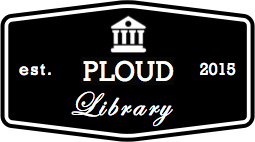Woodlands Downloadable Library

The Overdrive Media console will no longer be available to use to access eBooks and Audiobooks at the end of February 2022. You will now use the free app, Libby, to download your items to your smart phone, tablet or favorite electronic device. Go to your device's Play Store or App Store and download the free app to your device. Libby will walk you through setting up your account. If you are already using the Libby app nothing will change for you.
Here are the directions you will need to get started:
You will need to make sure you have downloaded the free Libby app to your device. You will need your library card number. To obtain your library card number contact the library at 269-435-7957 during regular library hours. This is a 14 digit number Libby will use to recognize you as a valid user. You must be in good standing, a patron not on probation and your library card number has not expired(this happens once a year). If there are any changes to your library card account it could take up to 24 hours for your information to be refreshed.